The Workspace Explorer Tool
The Workspace Explorer Tool allows you to see the contents of the Workspace directory. The root directory is broken up into categories to help you keep your Workspace organized.
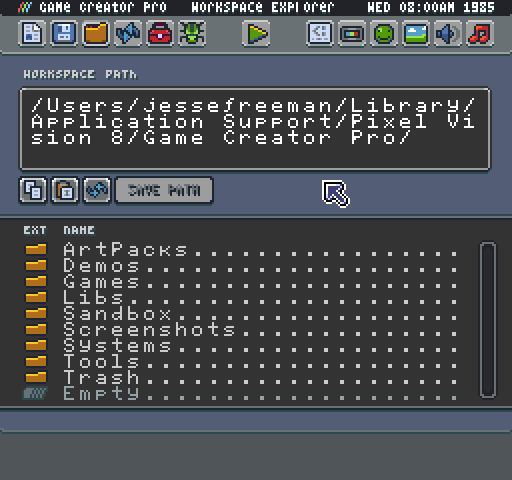
In addition to the core Workspace directories such as Games, Sandbox, Screenshots and Trash, the Workspace Explorer Tool also lets you navigate built in projects and games such as Artpacks, Demos and System templates.
The first thing we should look at is the file picker itself which contains the directories and files in the selected workspace folder. If you click on a directory you can select it.
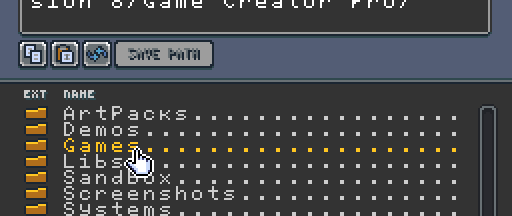
Double clicking on a selection will open it, if it is a directory, or launch a contextual action. In the case of System Templates and Art Packs, double clicking will launch the import options.
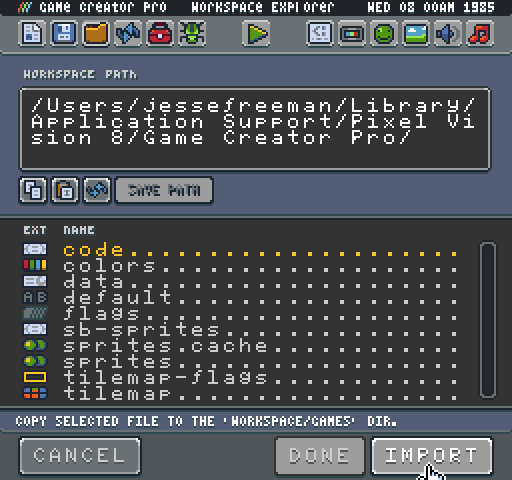
Double clicking on a game will play the game. Each directory has contextual options located at the bottom of the tool. For example, when working in the Sandbox folder, you’ll see options to archive your game, export it, edit the selected file and play the game itself.
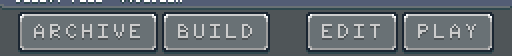
When you select a tool, the picker displays a new "edit" option in the bottom action bar:

The Game Creator was designed to be an open system. You are encouraged to look through the source code of all of the included projects to see how they work and modify them as you want. If a particular tool does not suit your needs, go ahead and modify it or build your own. While the code is open to view, it is not free to re-distribute. Please respect the license at the top of the tool code.lua file.
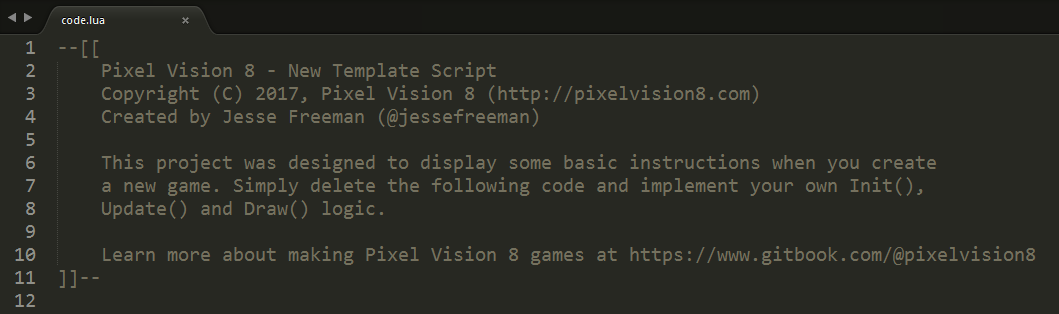
If a tool is marked to "not distribute," especially when it is part of Game Creator Pro, it would be better to make your tool from scratch and borrow what you need.